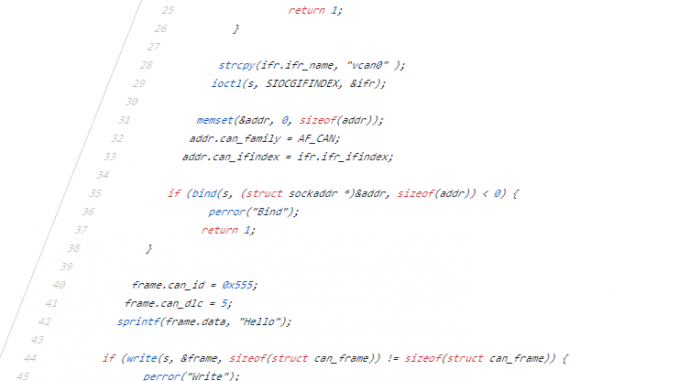
Writing user space C code to talk to CAN devices via the Linux SocketCAN interface is relatively simple and efficient. SocketCAN uses the Berkeley socket API and hence is very similar to communicating with other network socket devices. Below is a simple guide to get you started reading, writing and filtering CAN packets.
Official documentation for the SocketCAN interface can be found at: https://www.kernel.org/doc/Documentation/networking/can.txt
Complete code for the following examples can be found at the following GitHub repository: https://github.com/craigpeacock/CAN-Examples
These examples do not include make files. To build a source file, you can simply use gcc. For example, to build cantransmit, execute:
gcc cantransmit.c -o cantransmit
Opening and binding to a CAN socket
The first step before doing anything is to create a socket. This function accepts three parameters – domain/protocol family (PF_CAN), type of socket (raw or datagram) and socket protocol. If successful, the function then returns a file descriptor.
int s;
if ((s = socket(PF_CAN, SOCK_RAW, CAN_RAW)) < 0) {
perror("Socket");
return 1;
}
Next, we must retrieve the interface index for the interface name (can0, can1, vcan0 etc) we wish to use. To do this we send an I/O control call and pass an ifreq structure containing the interface name:
struct ifreq ifr; strcpy(ifr.ifr_name, "vcan0" ); ioctl(s, SIOCGIFINDEX, &ifr);
Alternatively, if you use zero as the interface index, you can retrieve packets from all CAN interfaces.
Armed with the interface index, we can now bind the socket to the CAN Interface:
struct sockaddr_can addr;
memset(&addr, 0, sizeof(addr));
addr.can_family = AF_CAN;
addr.can_ifindex = ifr.ifr_ifindex;
if (bind(s, (struct sockaddr *)&addr, sizeof(addr)) < 0) {
perror("Bind");
return 1;
}
Sending a frame
To send a CAN frame, one must initialise a can_frame structure and populate it with data. The basic can_frame structure is defined in include/linux/can.h and looks like:
struct can_frame {
canid_t can_id; /* 32 bit CAN_ID + EFF/RTR/ERR flags */
__u8 can_dlc; /* frame payload length in byte (0 .. 8) */
__u8 __pad; /* padding */
__u8 __res0; /* reserved / padding */
__u8 __res1; /* reserved / padding */
__u8 data[8] __attribute__((aligned(8)));
};
Below we initialise a CAN frame with an ID of 0x555, a payload of 5 bytes containing “hello” and send it using the write() system call:
struct can_frame frame;
frame.can_id = 0x555;
frame.can_dlc = 5;
sprintf(frame.data, "Hello");
if (write(s, &frame, sizeof(struct can_frame)) != sizeof(struct can_frame)) {
perror("Write");
return 1;
}
Reading a frame
To read a frame, initialise a can_frame and call the read() system call. This will block until a frame is available:
int nbytes;
struct can_frame frame;
nbytes = read(s, &frame, sizeof(struct can_frame));
if (nbytes < 0) {
perror("Read");
return 1;
}
printf("0x%03X [%d] ",frame.can_id, frame.can_dlc);
for (i = 0; i < frame.can_dlc; i++)
printf("%02X ",frame.data[i]);
printf("\r\n");
In the example above, we display the ID, data length code (DLC) and payload.
Setting up a filter
In addition to reading, you may want to filter out CAN frames that are not relevant. This happens at the driver level and this can be more efficient that reading each frame in a user mode application.
(Most CAN controllers have acceptance filters and masks included in silicon (hardware). Unfortunately, the current architecture performs filtering in the kernel and is not as optimal, but still better than passing all frames up to the user mode app.)
To set up a filter, initialise a single can_filter structure or array of structures and populate the can_id and can_mask. The call setsockopt():
struct can_filter rfilter[1]; rfilter[0].can_id = 0x550; rfilter[0].can_mask = 0xFF0; //rfilter[1].can_id = 0x200; //rfilter[1].can_mask = 0x700; setsockopt(s, SOL_CAN_RAW, CAN_RAW_FILTER, &rfilter, sizeof(rfilter));
Closing the socket
And finally, if there is no further need for the socket, close it:
if (close(s) < 0) {
perror("Close");
return 1;
}
Testing
Virtual CAN interface
While you can develop and test code on real hardware, Linux also provides a virtual CAN interface driver (vcan.ko) that acts like a loopback port. When used with CAN-Utils, it makes development and testing a breeze. No more trying to work out if your issue is hardware or software related.
To create a virtual CAN network interface called vcan0:
sudo ip link add dev vcan0 type vcan sudo ifconfig vcan0 up
The examples supplied above are coded to work with the vcan0 interface straight out of the box (or github repository).
CAN-utils
CAN-utils is a collection of extremely useful debugging tools using the SocketCAN interface. It includes applications such as:
- candump – Dump can packets – display, filter and log to disk.
- canplayer – Replay CAN log files.
- cansend – Send a single frame.
- cangen – Generate random traffic.
- canbusload – Display the current CAN bus utilisation.
- ISO-TP – Tools for multiple frame transport protocol (ISO 157650-2)
Pre-compiled binaries can be installed using (platform dependant):
sudo apt-get install can-utils
Alternatively, the CAN-utils source code can be obtained from the GitHub repository: https://github.com/linux-can/can-utils

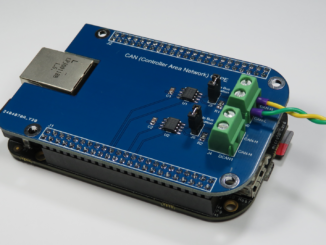
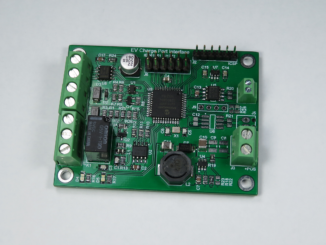

What CAN busload can the Beagle bone handle?
For example, a “can log” program that receives and logs to SD card.
In the reading frame you said that it’s block until a frame. There is a way for reading and interrupt or event handler?
So the program will be block until a new frame arrives. How it this possible ?
I have 2 Questions:
– Is the socket polling all the time or the CAN has an interrupt?
– if the read is a block function, does the code stop there until a new frame it’s received?
It keeps polling if you let it. It blocks if there is no message.
The read function will block until there is a message.
Linun Noob here, what are the includes!?
#include socketCAN.h???
Spell it out please.
Complete code for the examples can be found at the following GitHub repository: https://github.com/craigpeacock/CAN-Examples
You will want:
linux/can.h
linux/can/raw.h